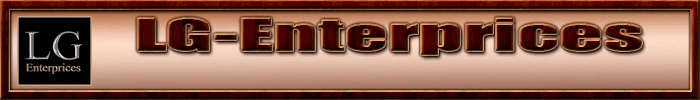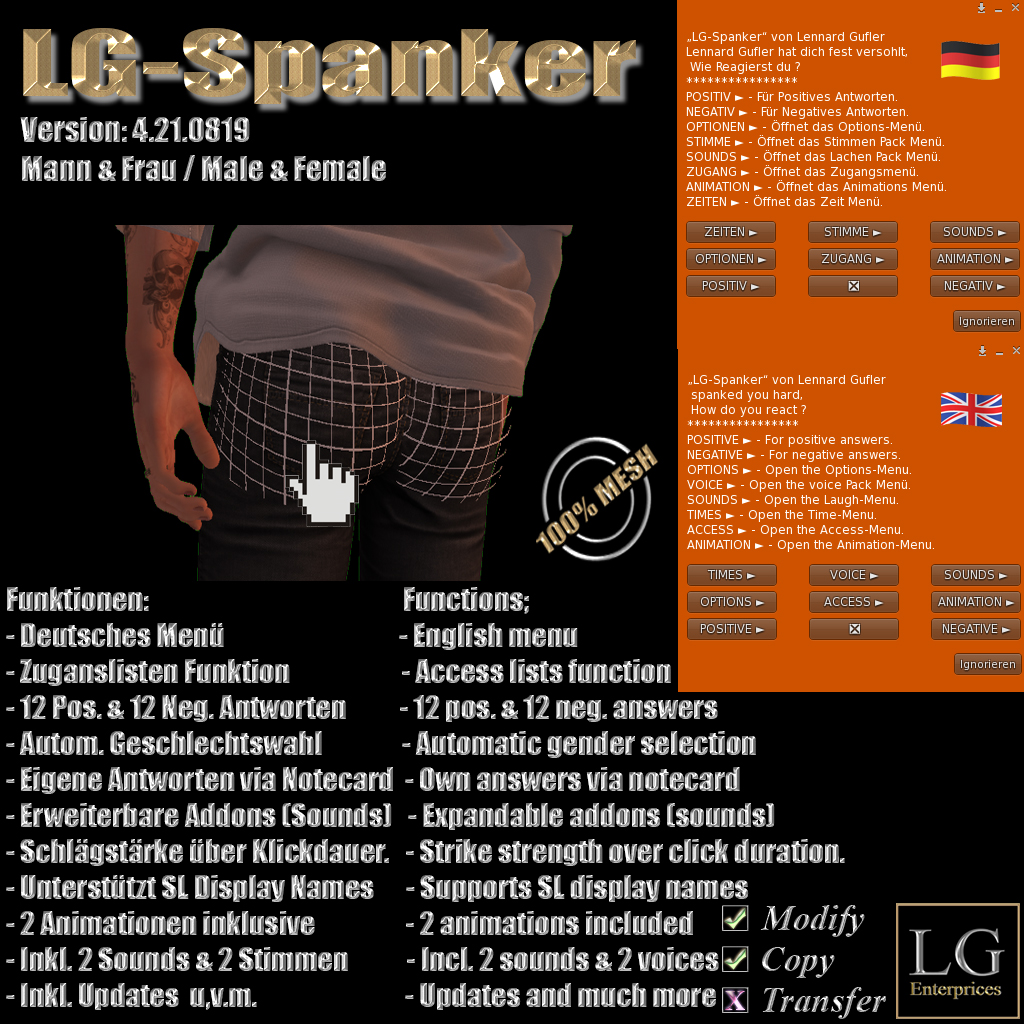LG-Spanker
At the beginning:
▀▀▀▀▀▀▀▀▀▀▀
Operation is child's play the spanker is simply worn, so put on yourself a spanker and select the options menu
with the help of this restart the spanker and you're done ... you're ready to go!
1 x LG-Spanker [GER] (Mod / Copy / No Transfer)
1 x LG-Spanker [ENG] (Mod / Copy / No Transfer)
Functions:
▀▀▀▀▀▀
- The spanker reacts as soon as another avatar or you press your butt with a left click.
Then the carrier will be presented with a selection dialog with !! NEW Now 24 answers !! displayed where you can choose the answer which is then output in the general chat.
- You can also switch off the spanker in the option menu. If you try, the wearer will be informed who is trying to hit.
- Integrated access list can be switched on and off.
- German & English help (in the menu) incorporated.
- User list (list with users who are allowed to spank, add or remove names via menu or text (TextBox).)
- If the list is switched off, every avatar can spank.
- The spanker automatically checks whether an update is available every time it is tightened.
- Strike strength can be regulated by holding down the button for a longer period of time.
- Sound adapts to the strength of the strike.
- Supports Secondlife Display Names.
- Facial expression support.
- Automatic gender selection man / woman.
- 2 animations included
- 2 voice sounds included
- 2 laugh sounds included.
- Selectable voices in the voices menu.
- Selectable laugh sounds in the laugh menu.
- Laugh & voices sounds can be switched off in the respective menu.
- Animations can be selected in the animation menu.
- Expandable with LG-Spanker HUD. (LG Mainstore and Marketplace)
- Can be expanded with extra sound packs for voice & laughter (LG Mainstore and Marketplace)
- Expandable with extra animation (Coming soon at LG Mainstore and Marketplace)
LG-Spanker extensions:
▀▀▀▀▀▀▀▀▀▀▀▀▀▀▀▀▀▀
Starting with the latest version, some extensions are available for the LG Spanker which e.g. the Spanker HUD makes it easier to use.
Spanking itself is also much more pleasant with the HUD add-on, which is why we can only recommend it to everyone. Other add-ons are voice packs and soundpacks that are available. With these, the LG Spanker can be further adapted and expanded to meet personal needs.
More sound & Voicepacks are being planned. The current Spanker is also already prepared for animation extensions and ready as soon as
these at LG Enteprices to be published.
Times setting:
▀▀▀▀▀▀▀▀▀▀▀▀
From now on, the time for the animation can be selected in the times menu. Another new feature from version 4.21.0819.
Animation menu:
▀▀▀▀▀▀▀▀▀▀▀
Here you can switch animations, 2 animations will be included in the Spanker by default, which can be selected via the menu
can. These can then be expanded with further animation add-ons. (In planning)
Sound & Voices menu:
▀▀▀▀▀▀▀▀▀▀▀▀▀▀▀▀
Here you can choose from 2 options for sound & voice as standard. You can also use voice and soundpacks here
expand. It is also possible in this menu. Deactivate sound & voice if necessary. So then you only have sound or only voices
hears. Or even deactivate both if desired.
Create your own texts:
▀▀▀▀▀▀▀▀▀▀▀▀▀▀▀
- Rezze the Spanker Inworld.
- Open the editing window of the spanker.
- Select the Content tab.
- Open Notecard .Spanker
- Modify texts according to your wishes.
Gender selection:
▀▀▀▀▀▀▀▀▀▀▀▀
The spanker automatically determines the gender of the wearer when it is put on and adjusts itself accordingly.
Modify Notecard:
▀▀▀▀▀▀▀▀▀▀▀
Note the following
- Max 12 sentences for positive statements and 12 sentences for negative statements.
Maintain input format: POSITIVE or NEGATIVE | Button text | Example sentence.
Positive -> POSITIVE | Example button | Here comes your example sentence.
Negative -> NEGATIVE | Example button | Here comes your example sentence.
The impact strength:
▀▀▀▀▀▀▀▀▀▀▀▀▀
The racket can regulate the strength of the shot by holding the mouse button longer while spanking
holds on.
Strengths:
----------
- Pressing for less than 2 seconds corresponds to light tapping.
- Pressing for 2 seconds produces a firm tap.
- If you press it for longer than 2 seconds, you get a strong beating.
How do I add a person to the list (MENU):
▀▀▀▀▀▀▀▀▀▀▀▀▀▀▀▀▀▀▀▀▀▀▀▀▀▀▀
- 1 Select the (+) Name button in the access menu
- 2 Then you get a selection menu with the names of avatars that are within 15 meters of you.
(Note: If no one is within this zone, you will not be shown a name to add.)
How do I remove a person from the list (MENU):
▀▀▀▀▀▀▀▀▀▀▀▀▀▀▀▀▀▀▀▀▀▀▀▀▀▀▀▀▀▀▀▀
- 1. Select the button (-) Name in the access menu
- 2. Then you get a selection menu with names that are in the list.
- 3. Select the name to be removed.
How do I add a person to the list (text):
▀▀▀▀▀▀▀▀▀▀▀▀▀▀▀▀▀▀▀▀▀▀▀▀▀▀
- 1 Select the (+) Text button in the access menu
- 2. Then you get a TextBox (menu) to enter the name to be added directly.
- 3. If this name is not on the list, it will be added. (See chat messages)
(Note: You can use this method to add avatars that are not in your area.)
How do I remove a person from the list (text):
▀▀▀▀▀▀▀▀▀▀▀▀▀▀▀▀▀▀▀▀▀▀▀▀▀▀▀▀▀▀▀
- 1. Select the button (-) Text in the access menu
- 2. Then you get a TextBox (menu) to enter the name to be removed directly.
- 3. If this name is on the list, it will be removed. (See chat messages)
To view the entire list:
▀▀▀▀▀▀▀▀▀▀▀▀▀▀▀▀▀▀▀▀
- 1. Select the View button in the Access menu.
- 2. The entire list will be shown in the chat.
Adjust:
▀▀▀▀
- The Spanker is Modify so that you can change the Spanker's position and size.